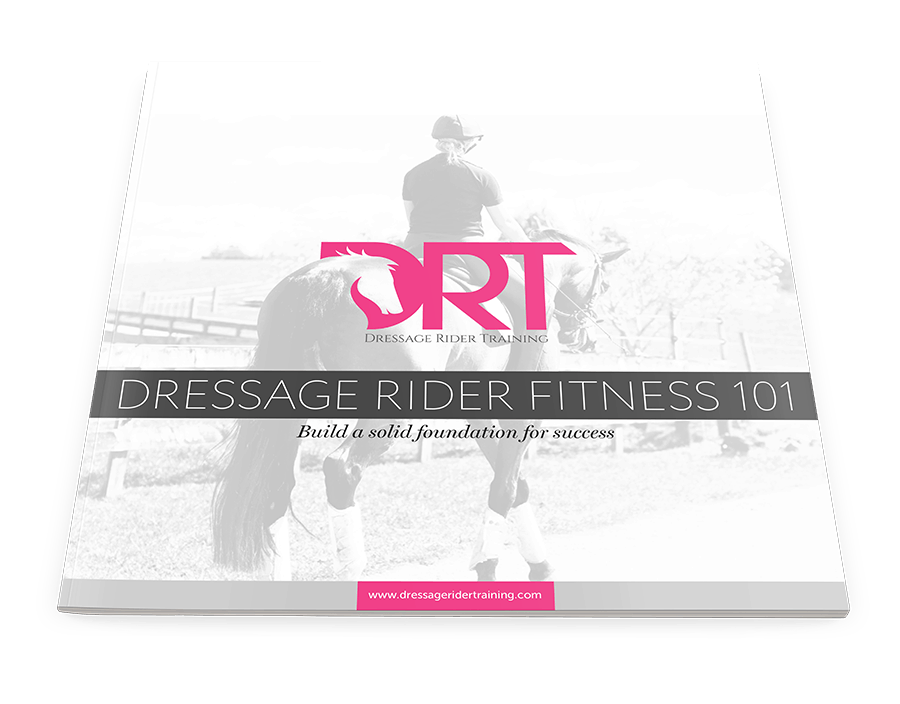Cookie Notice
Cookie Notice
This notice talks about the cookies and similar tracking technologies that we use across the websites we operate and all the services we provide to you.
What cookies/tracking technologies do we use?
A cookie is a small text file that’s placed on your computer or mobile device when you visit one of our websites. We, and some of our affiliates and third-party service providers, may use a few different types of cookies. Some are persistent cookies (cookies that remain on your hard drive for an extended period of time) and some are session ID cookies (cookies that expire when you close your browser).
We also use other tracking technologies like web beacons (sometimes called “tracking beacons” or “clear gifs”) and local storage. These are tiny graphics files that contain a unique identifier that enable us to recognise when someone has visited our websites or opened an email that we have sent them.
Why do we use cookies/tracking technologies?
These types of cookies and tracking technologies help us operate our websites and services, enhance and customise your experience across our websites and services, perform analytics and deliver advertising and marketing that’s relevant to you.
There are also cookies set by third parties across our websites and services. Third party cookies enable third party features or functionality to be provided on or through our websites and services, such as advertising, interactive content and analytics. They also enable us to use advertising networks to manage our advertising on other websites.
Our Cookies
Below is a list of cookies that we use on our websites and services. These cookies are not used to collect commercial information, they are designed to ensure the best interaction between the user and the site:
WordPress cookies (Functionality):
- WP core and WP plugins (for critical website functionality)
- User authorization (so user can login to website)
- Adding post to “favorites” (so user can save workouts)
- Temporary storage of user settings (so user does not need to keep re-entering information)
- Improved performance of server scripts (for better user experience)
Third Party Cookies
- Google Analytics (Analytics)
Google Analytics uses cookies to help us analyse how our users use our websites and services. You can find out more about this service and how Google uses your data at http://www.google.com/analytics and www.google.com/policies/privacy/partners/ - Infusionsoft (Analytics & Functionality)
We use Infusionsoft as a marketing automation platform so we can personalise your experience with us - Facebook Pixel (Analytics)
We use Facebook to help manage our digital marketing activities - Google Remarketing (Analytics)
We use Google Remarketing to help manage our digital marketing activities - Teamwork Desk (Functionality)
We use Teamwork Desk to enable us to provide the message box on our websites for you to contact us - Pinterest Tag (Analytics)
We use Pinterest as a medium to talk to customers and to measure effectiveness of campaigns
How can you control cookies?
You can accept or reject cookies by amending your web browser controls. Because they’re important, our websites and services might not work like they’re supposed to, and in some cases, might not work at all, if you decide to reject our cookies.
Most advertising networks also offer you the option to opt out of targeted advertising. For more info, visit http://www.aboutads.info/choices/ or http://www.youronlinechoices.com.
You can manage your cookie settings by following your browser’s instructions. Here are some links that might be of assistance:
Google Chrome
https://support.google.com/chrome/answer/95647?co=GENIE.Platform%3DDesktop&hl=en
Microsoft Internet Explorer
https://support.microsoft.com/en-nz/help/17442/windows-internet-explorer-delete-manage-cookies
Mozilla Firefox
https://support.mozilla.org/en-US/kb/enable-and-disable-cookies-website-preferences
Safari
https://support.apple.com/en-nz/guide/safari/manage-cookies-and-website-data-sfri11471/mac